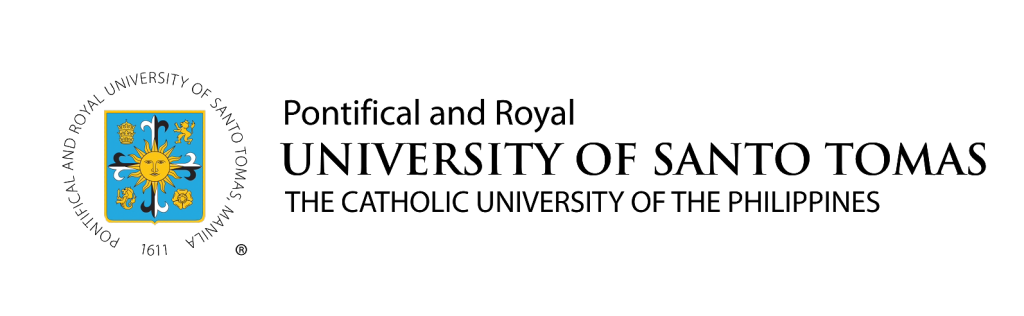F.A.Q.
On Enrollment
These are the answers to frequently asked questions by our incoming freshies for Academic Year 2021-2022.
26 April 2021 to 7 May 2021
- Login to your MyUSTe Student Portal at https://myuste.ust.edu.ph/student using the student number reflected on the Acknowledgement Slip and enter your email address (preferably the email addressed used when you applied for the USTAR). You will receive a confirmation email for the activation of your MyUSTe Student Portal. Click the link and login again.
- Download, read, and understand the ENROLLMENT CONFORME, check the appropriate boxes, and click I AGREE.
- Inside the MyUSTe Student Portal, select ONLINE TRANSACTIONS then ONLINE ASSESSMENT. Click “Click here to change Academic Year and Term for Online Assessment”, select “A.Y. 2021-2022; 1st Term”, click SUBMIT, then click START ENROLLMENT.
- Check your PRE-ADVISED COURSES.
Below is a sample list of courses for the UST-AMV College of Accountancy:
Course Title |
CA5101 |
CA5102 |
CA5103 |
UND_SELF |
MATH_MW |
READ_PH |
THY 1 |
PE 1 |
GE ELEC1 |
- Select an NSTP course.
Read the information about the NSTP courses (CWTS, LTS, and ROTC). Once you are decided of what NSTP course to take, click the dropdown menu and select your NSTP SECTION.
Notes:
- Choose the available sections assigned to your program. The sections for CWTS and LTS are coded as follows:
For CWTS: C-Code of the Program-Section Number. (i.e. C-ACCT-1)
For LTS: L-Code of the Programe-Section Number (i.e. L-ACCT-1)
- There is only one section for ROTC.
- Below are sample sections for the Programs under the UST-AMV College of Accountancy:
NSTP Course | Available Sections for AMV students |
NSTP CIVIC WELFARE TRAINING SERVICE 1 | C-ACCT-1 to C-ACCT-19 |
NSTP LITERACY TRAINING SERVICE 1 | L-ACCT-1 to L-ACCT-13 |
NSTP RESERVE-OFFICERS TRAINING CORPS 1 | NSTP MILITARY SCIENCE 1 |
Click SUBMIT then OK.
- Select an ELECTIVE course, as applicable
Select again ONLINE TRANSACTIONS then ELECTIVE SELECTION. In the lower portion, click “Click here to select your elective course”.
Read the course description of each GE ELEC1 course.
- For example, the GE ELEC1 courses to choose from under the UST-AMV College of Accountancy include Global Environmental Politics; Introduction to Mental Health and Psycho-Social Support for Disaster Preparedness; Entrepreneurial Mind; and Philosophical Problems and Critical Thinking.
Once you have decided on what GE ELEC1 course to take, select your GE ELEC1 SECTION.
Here is a note to the students of the UST-AMV College of Accountancy:
Strictly observe the following grouping of sections:
Your main section | Available GE ELEC1 sections |
1A1 – 1A4 | ELE A1-1, ELE B1-1, ELE C1-1, and ELE D1-1 |
1A5 – 1A8 | ELE 1A-1, ELE 1B-1, ELE 1C-1, and ELE 1D-1 |
1A9 – 1A12 | ELE A2-1, ELE B2-1, ELE C2-1, and ELE D2-1 |
1A13 | ELE 2B-1 |
1MA1 | ELE 2C-1 |
1AIS1 | ELE 2D1 |
Then click SUBMIT.
- Your ADVISED COURSES will reappear. Ensure that your GE ELEC1 and NSTP 1 selections are now included on the list of courses.
Below is a sample updated list of advised courses:
Course Title |
|
CA5101 |
|
CA5102 |
|
CA5103 |
|
UND_SELF |
|
MATH_MW |
|
READ_PH |
|
THY 1 |
|
PE 1 |
|
GE ELEC 1 | Your section depends upon your GE ELEC selection. |
NSTP 1 | Your section depends upon your NSTP selection. |
Notes:
If the qualified applicant is a dependent of UST or USTH employee, then he/she should accomplish the necessary forms for c/o Salary; hence, there is no need to proceed with the online assessment and payment.
If the qualified applicant intends to apply for a scholarship, then he/she is advised to visit the Scholarship Programs for details and schedule. Visit https://www.ust.edu.ph/ (Note: Please check for announcement if the UST-OSA Online Services on Scholarship Application will be open before May 3, 2021).
- If the application for scholarship grant of 100 % defrayal of total fees is successful, then he/she will no longer proceed with the online assessment.
- If the application for scholarship grants gets approval for a partial defrayal of fees (i.e. 75%, 50%, or 25%) or if the application for the scholarship was not approved, then he/she is advised to complete the following remaining steps for the online assessment and payment.
- Accomplish ONLINE ASSESSMENT OF FEES
Select again ONLINE TRANSACTIONS then ONLINE ASSESSMENT. Click START ENROLLMENT. In the lower area, select your Payment Terms (Installment or Full Payment) and click Next Step Assessment. Select a Bank (BPI, Metrobank or Security Bank), click Payment Information, and click End of Assessment.
Have a screenshot of the temporary Assessment of Fees Form. You may opt to have a printed copy
- Pay the ASSESSED FEES
Present the screenshot of the temporary Assessment of Fees Form to the official bank partners (Metrobank, BPI, Security Bank).
Follow the bank payment guidelines.
Important notes WHEN PAYING THROUGH SECURITY BANK:
- Fees to be paid through Security Bank requires specific codes. Please refer to the following codes:
01 – enrolment (i.e., downpayment, total fees)
02 – balance (i.e., monthly dues)
- The aforementioned codes are written before the Student Number, which then becomes the reference number.
Assuming your student number is 2021888888 and you pay for the enrollment fees, the reference number to be used becomes a 12-digit number as follows:
Reference Number: 012021888888
Wait after 2-3 banking days for the confirmation of your enrollment.
- For a valid online enrollment, PAYMENT SHOULD NOT BE LESS THAN THE “AMOUNT TO PAY” as reflected on your own copy of Temporary Assessment of Fees Form and should be made either within the same day you accomplished the online assessment or the next banking day.
- Payments that are settled by students or their representatives with the official bank partners without prior online assessment following the aforementioned procedures are considered “PAYMENT ONLY” and WILL NOT NECESSARILY TRANSLATE YET TO OFFICIAL ENROLLMENT.
When this happens,
- delay on enrollment and inconvenience on the part of your Faculty/College and the Student Accounts Section take place;
- you will have to coordinate with the Enrollment Committee of your Faculty/College and you will be asked to submit a proof of payment; and
- you will wait for the Student Accounts Section to manually process your payment before being updated of your official enrollment through the myUSTE Student Portal.
- Error made by the payor (i.e. applicant number is encoded instead of student number as reference number required in the bank forms)
Proactive Solution: Payor (parent or student) must properly and correctly accomplish the bank forms. The reference number required to be reflected on the bank form of BPI and Metrobank is the 10-DIGIT STUDENT NUMBER while the reference number required to be reflected on the bank form of Security Bank is a 12-digit number, composed of the 2-digit bank transaction type followed by the 10-digit student number.
- Error made by Bank Teller (i.e. mis-encoding of student number; typo error; not legibly written student number)
Proactive Solution: To assist the Bank Tellers, details to be reflected on the bank forms must be legibly written.
- Amount paid is less than the amount due reflected in the Online Transactions tab.
Proactive Solution: The student must log in to the Student Portal (MyUSTe Student Portal) and do the online assessment. The exact amount reflected in the Online Transactions/Online Assessment tab should be paid.
- Bank payment only without going through the online assessment.
Proactive Solution: Student must strictly follow the online enrollment procedure. Parents or representatives may assist the student by paying via the official bank partners AFTER the student has completed the online assessment. The amount to be paid is provided after the online assessment.
- Payment via other non-accredited banks
Proactive Solution: Payment should be settled ONLY with the University’s bank partners, such as BPI, Metrobank, and Security Bank
- Deposit as bank transaction
Proactive Solution. The payor should choose the Bills Payment facility. The reference number is the 10-digit Student Number.
The amount to be paid is reflected on the assessment form. If the student chooses installment payment scheme, then the amount to be paid is 50% of the total fees.
Enrollees can presently go to any BPI, Metrobank, or Security Bank branch for payment of fees. They may also use the mobile and internet banking facilities of these banks.
- Students may check their portal again after 2-3 banking days upon payment of the assessment fees (enrollment). A message that the STUDENT IS OFFICIALLY ENROLLED will be reflected on the student’s portal.
- A confirmation email will be sent to students about their successful online enrollment a day after payment. However, payments made after cut-off time or late for clearing checks and mobile/internet banking are not yet included and will have to wait for another day.
- Enrollees can call the Student Accounts Section (SAS) at 8786-1611 local 8288, 8468, 8466, 8467 for inquiries.
Based on the date when the Office of the Dean was notified of the intent for the dropping from the program, the following charges shall be applied:
- P 5,000.00 if the intent to drop was communicated before the start of classes;
- 25 percent of the total fees if the intent to drop was communicated within the first week of classes;
- 50 percent of the total fees if the intent to drop was communicated within the second week of classes.
For payment errors, enrollees may do any of the following:
- Kindly email Ms. Daisy Gonzales via treasury_inquiry@ust.edu.ph and make sure to attach clear copy of payment slip.
- Call the following numbers: 8786-1611 (local 8217) or 8731-4322.